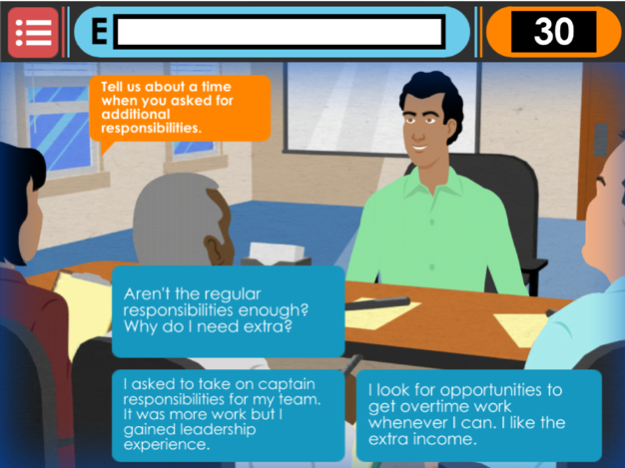JobPro: Get Hired Construction 1.3
Free Version
Publisher Description
You have mastered all the skills leading up to the interview and now the hardest part is upon you, the interview. JobPro: Get Hired Construction puts you in the hot seat of an interview for a construction job. Test your skills at more than just answering questions. In this game you need to control your avatar and keep them from nodding off, fidgeting, looking around the room, slouching, and much more.
Test your ability to address and fix these bad behaviors before the interviewer notices. After each interview check and see if you got the job. View your answers to the questions and also check out a detailed summary of how you did overall.
JobPro: Get Hired Construction is a Simcoach Skill Arcade app. Explore careers, practice basic job skills and earn badges to gain exposure to careers and training opportunities in your area. To learn more about the Skill Arcade check out www.simcoachskillarcade.com
JobPro: Get Hired Construction is a Simcoach Skill Arcade app. Explore careers, practice basic job skills and earn badges to gain exposure to careers and training opportunities in your area. To learn more about the Skill Arcade check out www.simcoachskillarcade.com.
JobPro: Get Hired Construction was developed in partnership with the Constructors Association of Western Pennsylvania (CAWP). Visit CAWP’s Future Road Builders virtual pre-apprenticeship at: http://www.futureroadbuilders.com/.
Don’t forget to try our other construction games!
Traffic Control: Battle the elements as you flag cars, emergency vehicles, and heavy construction trucks past your dig site. Download Traffic Control here: https://itunes.apple.com/us/app/cawp-traffic-control/id966998499?mt=8)
Excavator: Plan and execute digs just like a real life excavator operator! Can you dig it? Download Excavator here: https://itunes.apple.com/us/app/excavator-game-cawp-arcade/id979703991?mt=8
Reinforcers: A seasoned rebar worker can complete up to 4,000 ties per day and can average one tie per second. Think you’ve got what it takes to compete with the pros? Download Reinforcers here: https://itunes.apple.com/us/app/reinforcers-cawp-arcade-production/id1016478101?mt=8
Harness Hero: Bridge Edition: Engages in the key decisions of using a fall arrest system for bridge construction projects. At each step in the game choose where to anchor, how to set up the harness, what connection device to use, and so on. Download Harness Hero: Bridge Edition here: https://itunes.apple.com/us/app/harness-hero-bridge-edition/id1170234830?ls=1&mt=8
Privacy Policy: http://www.simcoachgames.com/privacy.html
Aug 18, 2020
Version 1.3
- Updated for new devices with wide screens
- Removed Skill Arcade account requirement to access full game
About JobPro: Get Hired Construction
JobPro: Get Hired Construction is a free app for iOS published in the Action list of apps, part of Games & Entertainment.
The company that develops JobPro: Get Hired Construction is Etcetera Edutainment, Inc.. The latest version released by its developer is 1.3.
To install JobPro: Get Hired Construction on your iOS device, just click the green Continue To App button above to start the installation process. The app is listed on our website since 2020-08-18 and was downloaded 0 times. We have already checked if the download link is safe, however for your own protection we recommend that you scan the downloaded app with your antivirus. Your antivirus may detect the JobPro: Get Hired Construction as malware if the download link is broken.
How to install JobPro: Get Hired Construction on your iOS device:
- Click on the Continue To App button on our website. This will redirect you to the App Store.
- Once the JobPro: Get Hired Construction is shown in the iTunes listing of your iOS device, you can start its download and installation. Tap on the GET button to the right of the app to start downloading it.
- If you are not logged-in the iOS appstore app, you'll be prompted for your your Apple ID and/or password.
- After JobPro: Get Hired Construction is downloaded, you'll see an INSTALL button to the right. Tap on it to start the actual installation of the iOS app.
- Once installation is finished you can tap on the OPEN button to start it. Its icon will also be added to your device home screen.